The advent of digital documentation has revolutionized how we handle paperwork, granting efficiency and convenience. Among the innovations born from this shift is the digital signature—a crucial element for authenticity in electronic transactions. This article elucidates the process of creating your own digital signature for official documents.
Before delving into the intricacies, it is essential to comprehend what a digital signature entails. It is not merely a scanned image of your handwritten name; rather, it is a cryptographically secured form of approval that binds the signer to the document. This method enhances security, mitigates forgery, and confirms the integrity of the data.
There exists a variety of digital signatures, categorized primarily based on the technology that underpins their security. The three main types are:
- Basic Electronic Signatures: This category includes any electronic method of indicating acceptance. For example, clicking an “I Agree” button on an online agreement qualifies as a basic electronic signature, although it may lack thorough legal backing without accompanying verification.
- Electronic Signatures with Certification: More sophisticated than the basic type, these signatures often involve a certificate authority (CA) to verify the signer’s identity. This method adds a layer of protection and authenticity, garnering broader acceptance in legal frameworks.
- Digital Signatures: Utilizing asymmetric cryptography, digital signatures provide the most security. They employ a pair of keys: one for signing and another for verification. This distinctive approach ensures that any modification of the document post-signature will render it invalid.
Regardless of the type chosen, the process of creating a digital signature typically involves a few straightforward steps, which we will expound upon in detail.
First and foremost, one must select an appropriate digital signature solution. The market brims with myriad options, ranging from standalone software applications to comprehensive cloud-based platforms. Popular offerings include Adobe Sign, DocuSign, and Signaturely. When selecting a provider, consider factors such as ease of use, compliance with legal regulations, integration capabilities with existing workflow systems, and any associated costs. Each platform generally has its own methodology for generating signatures, though the underlying principles remain similar.
Upon choosing a service, the subsequent step is to create your personal signature. This can be accomplished through various methods:
- Drawing: Many platforms allow users to sketch their signature using a mouse or touchpad. This method may involve several attempts to achieve a satisfactory likeness, as the goal is to create a representation that closely mirrors one’s handwritten signature.
- Uploading an Image: Alternatively, one can sign a piece of paper and scan or photograph the signature. This method may yield a more authentic representation but entails ensuring the image is of high quality and appropriately cropped.
- Typing: Some services offer the option of typing your name and selecting an appropriate font. While this is the simplest method, it may lack the personal touch that a handwritten signature exudes.
Once the signature has been established, it is crucial to ensure that it is securely stored. Many services offer encrypted storage, protecting users from unauthorized access or tampering. This element is paramount, for the integrity of your digital signature is inextricably linked to its security.
After creating and securing your digital signature, the next task is to attach it to official documents. This process varies depending on the platform used. Typically, it involves uploading the document and then selecting the location where the signature should be placed. Most applications have user-friendly interfaces that guide you through this process seamlessly.
Once the document is signed, it is advisable to verify the signature’s authenticity. Most digital signature platforms automatically embed information confirming the signature’s validity. Recipients can easily validate the signature, ensuring that the document has not been altered post-signing and that the signer was indeed who they claimed to be. Many software options also allow tracking and management of signed documents, adding a layer of accountability to the entire process.
As paperless transactions become increasingly prevalent, understanding how to create a digital signature equips individuals and organizations to navigate this new terrain proficiently. The benefits are multifaceted—streamlined processes, reduced costs, and diminished environmental impact through decreased paper usage make transitioning towards digital signatures not just logical but imperative.
However, one must remain vigilant about the legal implications surrounding digital signatures. While many jurisdictions recognize them as legally binding, variations in statutes may exist. Therefore, it is advisable to familiarize oneself with the laws specific to your region or consult legal counsel if uncertain.
In conclusion, the process of creating your own digital signature for official documents entails a series of straightforward yet meticulous steps. From selecting an appropriate solution and crafting your signature to securely managing and verifying its authenticity, each phase plays a pivotal role in ensuring that your digital representation is robust and trustworthy. As we advance in an ever-evolving digital landscape, embracing such innovations is not merely beneficial—it is requisite for effective and secure communication.
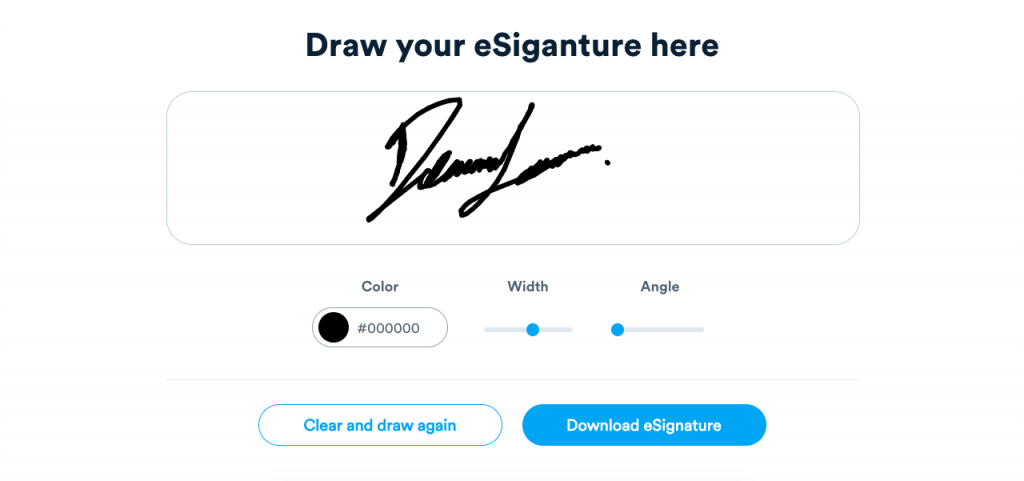

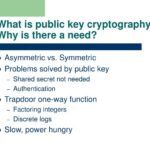
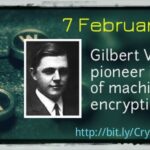




Leave a Comment