In today’s digital landscape, the significance of data security cannot be overstated. Among the various types of data, images represent a substantial portion of information transferred across the internet. Whether for personal use or for professional application, protecting image data from unauthorized access is quintessential. Hence, the art of encryption emerges as a necessary discipline in safeguarding such visual assets. This article elucidates the process of encrypting an image using Python, accompanied by a code example that illustrates the methodology.
Encryption serves as an effective conduit for transforming plaintext into ciphertext, a process that shrouds the original data in secrecy. Images, laden with metadata that can reveal much about their origin, usage, and potential misuse, benefit significantly from encryption. The popularity of Python, a versatile programming language, lends itself to simplistically implementing encryption techniques. The cryptography library in Python encapsulates powerful tools necessary for securing various data types, including images. This library facilitates the application of encryption algorithms, providing ease of use without compromising security.
Before diving into the specifics of encryption implementation, it is imperative to understand a few cryptographic concepts. Symmetric encryption, where the same key is employed for both encryption and decryption, predominates in personal use cases due to its efficiency. Conversely, asymmetric encryption employs a pair of keys, enhancing security but necessitating more computational resources. Conclusively, symmetric encryption will be our focal point in this discourse, given its practicality in lightweight applications.
To initiate the encryption process, we will first install the cryptography library. Execute the following command in your terminal:
pip install cryptographyThis command will seamlessly integrate the library into your Python environment, laying the groundwork for subsequent encryption operations. Upon successful installation, the first step in our procedure is to import the necessary modules:
from cryptography.fernet import FernetThe subsequent phase involves generating a unique key, an integral component of the encryption process. This key serves as the linchpin that ensures the integrity and confidentiality of the data being encrypted. The generation of this key can be accomplished as follows:
key = Fernet.generate_key()Once the key is created, it must be securely stored in order to facilitate decryption. For demonstration purposes, we can temporarily print it or save it to a file. However, in production scenarios, proper key management practices must be observed to mitigate risks associated with exposure.
Next, we will instantiate the Fernet class using the generated key:
cipher = Fernet(key)At this juncture, the focus shifts to the actual image file that requires encryption. The image can be read as binary data, which will provide the necessary format for encryption. Here’s how to read an image file:
with open("path_to_image/image.jpg", "rb") as image_file:
image_data = image_file.read()Upon acquiring the binary data of the image, invoking the encrypt method of the Fernet instance will yield the ciphertext:
encrypted_image = cipher.encrypt(image_data)The encryption process transmutes the readable binary data into an unintelligible format, ensuring that only those possessing the requisite key can revert to the original format. This step is critical in preventing unauthorized access to the image.
Subsequently, it is pivotal to save the encrypted image. This can be executed through the following code:
with open("path_to_image/encrypted_image.enc", "wb") as encrypted_file:
encrypted_file.write(encrypted_image)Thus, the encrypted image is securely stored, adorned with a new file extension to indicate its encrypted status. This practice not only differentiates encrypted files from unencrypted ones but also aids in proper file management.
Decryption, the converse of encryption, must also be considered. For posterity, we will need to retrieve the encrypted image and the original key. Upon accessing these, the decryption process can be invoked:
with open("path_to_image/encrypted_image.enc", "rb") as enc_file:
encrypted_image_data = enc_file.read()
decrypted_image = cipher.decrypt(encrypted_image_data)Once the data is decrypted, the image can be reconstituted and saved anew, allowing access to its original state:
with open("path_to_image/decrypted_image.jpg", "wb") as dec_file:
dec_file.write(decrypted_image)The entire process encapsulates the necessity and efficacy of image encryption using Python. While encryption might seem a daunting task to the uninitiated, the simplicity encapsulated in Python and its libraries renders it accessible. The ramifications of such security measures extend beyond the realm of personal use; they address broader concerns regarding privacy and data integrity in an age where information is ubiquitously exchanged.
Ultimately, the fascination with encryption lies not merely in its technical aspects but also in the philosophical intrigue of securing ownership and privacy in a wide-reaching digital world. In a landscape rife with potential threats, mastering encryption techniques is not just a skill but a necessary safeguard for individuals and organizations alike. By employing such methodologies, we not only protect our visual narratives but fortify our presence in the digital continuum, fostering an environment of trusted exchange.
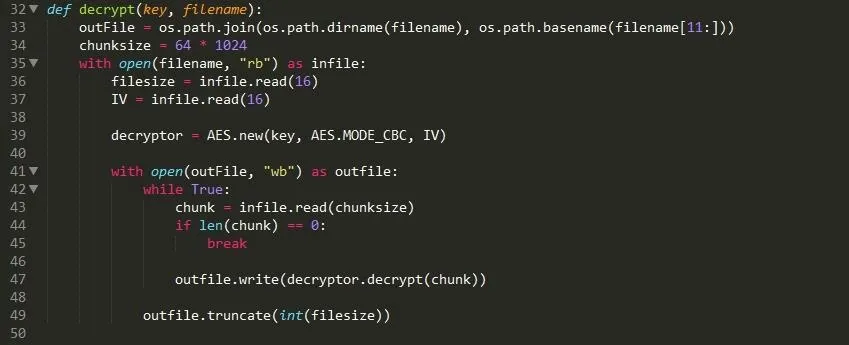


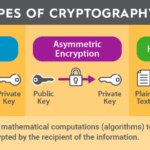





Leave a Comment