In an increasingly digital world, the necessity for formal signatures has adapted to meet modern demands. A digital signature is a cryptographic representation of a person’s intent to agree to the contents of a document. Traditional methods often require physical scanners to capture handwritten signatures and convert them into digital formats. However, several innovative techniques allow individuals to create digital signatures without the need for scanning, streamlining the process while ensuring authenticity and security.
Understanding the methodology behind creating a digital signature without utilizing a scanner can empower individuals and businesses alike. It eliminates unnecessary physical steps, saving both time and resources. This article delineates various approaches, tools, and best practices involved in crafting a digital signature, suitable for personal and professional use.
Exploring Digital Signature Alternatives
The digital signature landscape is replete with tools that are designed for convenience without compromising security metrics. In essence, these alternatives can be categorized based on the methods used to generate a digital signature. Below are several pathways to consider for signature creation.
1. Utilizing Signature Creation Software
Software applications dedicated to signature creation are perhaps the most straightforward method for generating a digital signature. These programs often include built-in tools that facilitate the easy crafting of signatures through mouse or touchscreen input. Users can draw their signatures directly onto the device screen, utilizing features such as:
- Vector Graphics: Ensuring that the created signature maintains high resolution across various formats.
- Color Customization: Allowing for personalization through color choices that mirror one’s identity.
- Stylization Options: Offering templates that imbue the signature with a unique style, such as cursive or block letters.
Once created, these signatures can usually be exported in multiple formats such as PNG, JPEG, or SVG, ensuring compatibility with various document types.
2. Mobile Applications for Signature Capture
Technological advancements have brought forth myriad mobile applications that facilitate digital signature creation on smartphones and tablets. Apps such as DocuSign, Adobe Sign, and HelloSign provide user-friendly interfaces that cater to signature generation. These mobile platforms offer features including:
- Touch Input: Users can leverage their fingers or stylus pens to create handwritten signatures directly, mirroring the traditional pen-to-paper approach.
- Integration with Document Management: Seamless integration with cloud storage services enables easy access and signature application across various documents.
- Real-time Collaboration: Some applications allow for collaborative signing, where multiple parties can sign documents in a single session.
Such applications not only simplify the signature process but also reinforce security protocols through encrypted transactions.
3. Typographic Signature Generation
For individuals averse to drawing their signatures, a typographic signature offers an alternative that employs a user’s name annotated with a stylistic font. This approach mimics traditional signatures while eschewing the need for handwriting altogether. Users can explore customization options in terms of:
- Font Selection: Various font styles such as serif, sans-serif, or script can effectively convey one’s personality.
- Size and Color Adjustment: Fine-tuning these attributes ensures that the final signature aligns aesthetically with the document’s appearance.
This signature type primarily serves formal documentation needs and can be easily integrated into emails or digital files.
Security Considerations in Digital Signatures
While the methods enumerated above provide ease of access and convenience, security remains paramount. Digital signatures must withstand scrutiny and verification in order to serve their purpose effectively. Thus, employing appropriate security measures is crucial. Key aspects include:
1. Digital Certificates
A digital certificate acts as a virtual passport that confirms the identity of the individual creating the signature. Obtaining a certificate from a trusted Certificate Authority (CA) establishes a verifiable link between the individual and their signature, thus reinforcing trust in the signed documents.
2. Encryption and Hashing
Utilizing advanced encryption algorithms ensures that the signed document is safeguarded against tampering. By encoding the document’s content into a hash value, any alterations post-signature can be easily detected. This cryptographic foundation solidifies the authenticity of the digital signature.
Best Practices for Digital Signature Creation
To optimize the process of digital signature creation, adhering to the following best practices is advisable:
- Maintain Consistency: Use the same signature across different documents to establish a recognizable and reliable identity.
- Regular Updates: Periodically review and, if necessary, update the signature to reflect changes in personal branding or stylistic preferences.
- Test Functionality: Ensure compatibility with various document formats by testing the signature across different applications and platforms.
Conclusion
Creating a digital signature without using a scanner is both an achievable and practical task in today’s digital ecosystem. By leveraging software tools, mobile applications, and typing options, individuals can formulate signatures that meet their personal or business requirements. Coupled with strict security protocols and adherence to best practices, the efficacy and authenticity of digital signatures can be upheld, ultimately contributing to a more efficient and environmentally friendly documentation process.
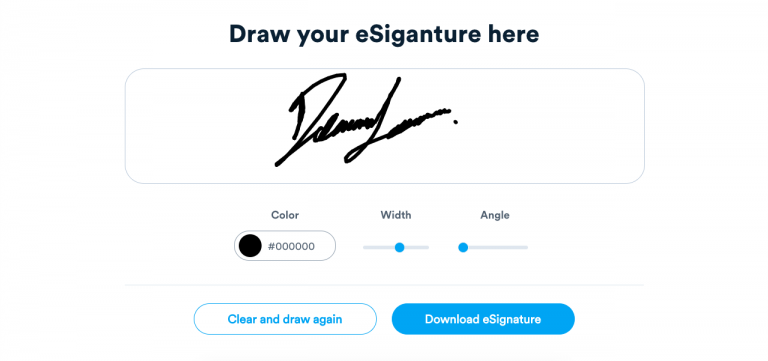

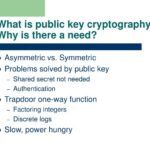
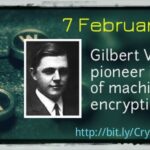




Leave a Comment