In an era characterized by rampant data breaches and cyber vulnerabilities, safeguarding sensitive information has become paramount. One robust method to protect files is through encryption. This process transforms readable data into an encoded format that conceals its original content, ensuring that only authorized individuals can access it. Python, a versatile programming language, provides a plethora of libraries and modules that facilitate file encryption. Through this exposition, we shall delve into diverse methodologies for encrypting files using Python, catering to both novice and experienced programmers alike.
At the forefront of file encryption in Python is the Cryptography library, which leverages state-of-the-art cryptographic recipes to secure data. This library is not only user-friendly but also adheres to cryptographic best practices, making it a preferred choice for many developers. To initiate file encryption using this library, one first needs to install it via pip: pip install cryptography.
Once installed, the foundational step involves generating a key. The key acts as the cornerstone of the encryption process. It must be kept secure; otherwise, the encrypted data is rendered useless. Here is a succinct example demonstrating how to generate a key:
from cryptography.fernet import Fernet
# Generate a key
key = Fernet.generate_key()
# Store the key securely
with open('secret.key', 'wb') as key_file:
key_file.write(key)With the key in hand, the subsequent step involves encrypting a file. By utilizing the Fernet class provided by the Cryptography library, developers can encrypt a plaintext file effortlessly. This method ensures that the encrypted output is both compact and secure. Below is an implementation that illustrates this process:
# Load the key
with open('secret.key', 'rb') as key_file:
key = key_file.read()
cipher_suite = Fernet(key)
# Read plaintext file
with open('plaintext.txt', 'rb') as file:
plaintext = file.read()
# Encrypt the file
ciphertext = cipher_suite.encrypt(plaintext)
# Write the encrypted file
with open('encrypted_file.enc', 'wb') as enc_file:
enc_file.write(ciphertext)After successfully encrypting the file, one must also be proficient in the decryption process to recover the original data. This is equally crucial and can be achieved with the same Fernet class and the securely stored key. Here’s how it can be executed:
# Load the key again
with open('secret.key', 'rb') as key_file:
key = key_file.read()
cipher_suite = Fernet(key)
# Read the encrypted file
with open('encrypted_file.enc', 'rb') as enc_file:
ciphertext = enc_file.read()
# Decrypt the file
decrypted_text = cipher_suite.decrypt(ciphertext)
# Write the decrypted file
with open('decrypted_file.txt', 'wb') as dec_file:
dec_file.write(decrypted_text)While the Cryptography library is a powerful tool, it is not the only approach available in Python’s rich ecosystem. Another noteworthy method is to utilize the PyCryptoDome library. This library offers various encryption algorithms, including AES (Advanced Encryption Standard), known for its robust security features. The installation process mirrors that of other Python libraries: pip install pycryptodome.
The AES algorithm operates on fixed block sizes, thus necessitating the creation of a specific key length. Below is an exemplary implementation showcasing how to encrypt a file using AES:
from Crypto.Cipher import AES
from Crypto.Util.Padding import pad, unpad
import os
# Generate a random key and IV
key = os.urandom(16)
iv = os.urandom(16)
cipher = AES.new(key, AES.MODE_CBC, iv)
# Read plaintext file
with open('plaintext.txt', 'rb') as file:
plaintext = file.read()
# Pad the plaintext and encrypt it
ciphertext = cipher.encrypt(pad(plaintext, AES.block_size))
# Store the encrypted file along with the IV
with open('encrypted_file_aes.enc', 'wb') as enc_file:
enc_file.write(iv + ciphertext)In this snippet, special attention is given to padding the plaintext, as AES requires that the input data aligns with specific block sizes. The initialization vector (IV) enhances the security of encryption by ensuring identical plaintexts yield different ciphertexts upon encryption.
Moreover, decryption with AES necessitates the same key and IV. An adept understanding of these components is vital to restoring the original data:
with open('encrypted_file_aes.enc', 'rb') as enc_file:
iv = enc_file.read(16) # Retrieve the first 16 bytes as IV
ciphertext = enc_file.read()
# Decrypt the file
cipher = AES.new(key, AES.MODE_CBC, iv)
decrypted_text = unpad(cipher.decrypt(ciphertext), AES.block_size)
# Write the decrypted file
with open('decrypted_aes_file.txt', 'wb') as dec_file:
dec_file.write(decrypted_text)As we navigate the intricacies of file encryption in Python, several pivotal aspects warrant consideration. Always prioritize secure storage practices for both keys and encrypted files. Failure to do so compromises the entire encryption endeavor. Furthermore, regularly updating encryption methods and libraries can bolster security against emerging threats.
In conclusion, the aforementioned methods provide a comprehensive toolkit for encrypting files using Python. Whether through the user-friendly Cryptography library or the more intricate PyCryptoDome approach, programmers have the means to safeguard their data effectively. By implementing these methodologies, one not only protects sensitive information but also cultivates an understanding of fundamental cryptographic principles. Consequently, this empowers individuals and organizations alike to thrive in a landscape where data security is paramount.


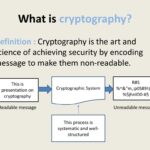
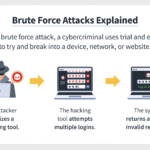
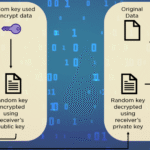



Leave a Comment