In a world where information flows incessantly like a river, the need for secure communication has never been more pressing. Just as a fortress protects its inhabitants from invading forces, encryption serves as a bulwark, shielding sensitive information from prying eyes. Among the myriad of encryption techniques available, RSA stands out as a stalwart champion of security. RSA, named after its inventors Rivest, Shamir, and Adleman, employs the exquisite dance of prime numbers to create a robust framework for data protection. This article guides you through the process of encrypting a Word document using RSA in under five minutes, offering insights into both the mechanics and the broader implications of secure information handling.
To embark on this journey into the world of RSA encryption, one must first equip themselves with the right tools. RSA requires not just the knowledge of its principles, but also certain software capabilities. While programming languages like Python offer libraries to streamline the RSA encryption process, user-friendly software options abound, ensuring accessibility for the less tech-savvy. Programs like GnuPG can facilitate the encryption of files, including Word documents, with the finesse similar to a skillful chef elegantly slicing through a piece of tender meat.
Before diving into the actual encryption process, it is crucial to understand the core principles behind RSA. At its heart, RSA relies on the mathematical properties of prime numbers, rendering it exceptionally difficult to decrypt a message without the appropriately generated keys. This process begins with the selection of two distinct prime numbers. These numbers, often large, serve as the foundation upon which the public and private keys are built. Public keys are akin to a mailbox, open for anyone to drop a letter in, while private keys act as the key to the mailbox, granting the owner access to retrieve the contents.
Once you have the necessary software installed, the first step involves generating your RSA key pair. This step can often be accomplished simply through a graphical user interface (GUI) or via command-line instructions, depending on your chosen software. During this process, the software will prompt you for parameters like key size and passphrase. The key size compares to the length of a vault’s door; a larger size typically translates to enhanced security, albeit at the cost of processing speed.
Upon successful generation of your RSA key pair, you will be presented with your public and private keys. It is crucial to keep your private key safeguarded, akin to guarding a family heirloom. The public key, however, can be shared broadly. This key exchange forms the essence of secure communication, as it allows others to encrypt files specifically for you, ensuring only you can decrypt them with your private key.
Having established your keys, the next phase involves the actual encryption of your Word document. Open your preferred encryption software and locate the option to encrypt files. Typically, you will be prompted to select the file you wish to secure; in this case, it is the Word document. This selection sets the stage for the transformation of your easily readable document into an unreadable format, cloaked in layers of complexity.
Once the document is selected, you will need to specify the encryption method. Choose RSA, and then enter your public key, the equivalent of adhering a complex cipher to the surface of your document. Think of this stage as enveloping a precious item in layers of protective wrapping, ensuring it remains intact until it reaches its final destination. Confirm your choices and initiate the encryption process. After a few moments, a new encrypted file will be generated, which bears no resemblance to the original Word document. Indeed, it is akin to a caterpillar’s metamorphosis into a butterfly, a transformative process that enhances its value and ensures its protected status.
With the document securely encrypted, the real magic of RSA encryption becomes apparent. To decrypt the file, the intended recipient will utilize a corresponding private key, seamlessly reverting the document to its original state. This back-and-forth dance of encryption and decryption embodies the simple yet profound relationship between secure communication and trust. Both parties must uphold their ends of the relationship, treating their private keys with the utmost caution, lest they allow an unwarranted breach of security.
The implications of encryption extend beyond mere document privacy. In an age where identity theft and data breaches proliferate like weeds in a neglected garden, mastering RSA encryption can empower individuals and organizations alike. Ethical considerations arise when contemplating the nature of secure communication—how it can serve both just and unjust purposes. Thus, the responsibility that accompanies such power cannot be understated.
In conclusion, the realm of data protection is an ever-evolving landscape, with RSA encryption standing as a bastion of security for sensitive information. By following simple yet effective steps, individuals can leverage this technology to safeguard their Word documents within an hour. As we navigate the intricacies of this digital age, the ability to encrypt information represents not only a technical skill but also an ethos of privacy and respect for data integrity. Just as a craftsman takes pride in their work, so too should we embrace the art of encryption—honoring the vaults that protect our most valued secrets.
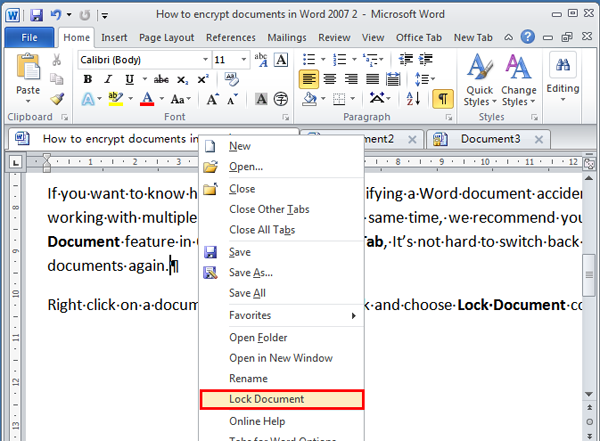

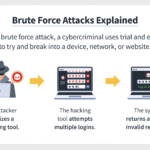
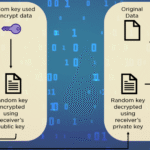



Leave a Comment