Implementing a Caesar Cipher in C can open a realm of possibilities in the exploration of cryptography. As a historical encryption technique attributed to Julius Caesar, this cipher is not merely a relic of the past; it remains relevant in introducing the fundamental concepts of symmetrically encrypting messages. The simplicity of the algorithm allows for both educational engagement and practical applications, setting the stage for deeper dives into more complex encryption methods.
The Caesar Cipher operates on a straightforward principle: it shifts the letters of the alphabet by a fixed number of positions. For instance, with a shift of three, ‘A’ becomes ‘D’, ‘B’ morphs into ‘E’, and so on. This mathematical manipulation of characters is what transforms legible text into a seemingly cryptic form. Grasping this fundamental concept paves the way for understanding more nuanced encryption processes.
To implement the Caesar Cipher in C, one must traverse several key steps, each integral to the successful execution of the code. The approach encompasses initialization, user input acquisition, the core encryption procedure, and finally, outputting the encrypted text.
1. Setting Up the Environment
To commence, ensure that your coding environment is ready—having a standard C compiler installed is paramount. Choose an Integrated Development Environment (IDE) or a simple text editor that supports C. This serves as your canvas, where lines of code will transition into an operable application.
2. Code Initialization
Begin by including necessary libraries. The stdio.h library enables input/output operations, while
#include <stdio.h>
#include <string.h>
int main() {
// Variables declaration
char plaintext[100];
char ciphertext[100];
int shift;
This snippet initializes an environment where information can be stored and manipulated efficiently.
3. User Input Acquisition
Engagement with users is vital—the next step is to solicit input. Prompt the user for the plaintext they desire to encrypt as well as the shift value that dictates the cipher. The code segment below demonstrates this process:
printf("Enter plaintext: ");
fgets(plaintext, sizeof(plaintext), stdin);
printf("Enter shift value (1-25): ");
scanf("%d", &shift);
Utilizing fgets ensures that the input can accommodate spaces, crafting a more natural user experience.
4. The Encryption Mechanism
Herein lies the core of the implementation—the actual encryption process. It involves traversing each character of the plaintext, determining if it is an alphabetic character, and then applying the shift accordingly. It is critical to maintain the integrity of uppercase and lowercase letters:
for (int i = 0; plaintext[i] != '�'; ++i) {
char ch = plaintext[i];
// Encrypt uppercase characters
if (ch >= 'A' && ch <= 'Z') {
ciphertext[i] = (ch + shift - 'A') % 26 + 'A';
}
// Encrypt lowercase characters
else if (ch >= 'a' && ch <= 'z') {
ciphertext[i] = (ch + shift - 'a') % 26 + 'a';
} else {
ciphertext[i] = ch; // Leave non-alphabetic characters unchanged
}
}
ciphertext[strlen(plaintext)] = '�'; // Null-terminate the ciphertext
This segment guarantees that each character undergoes careful scrutiny. By segregating uppercase and lowercase letters, the cipher upholds the nuances of the English language while maintaining its encryptive efficacy.
5. Outputting the Result
The concluding phase involves delivering the encrypted text back to the user. Utilizing a simple print statement, this process can be succinctly captured:
printf("Encrypted text: %sn", ciphertext);
return 0;
}This step finalizes the user experience, leaving them with a tangible output of their input transformed through cryptography.
6. Testing the Implementation
Testing ensures robustness and correctness. Consider various edge cases—the reaction of the program to a shift of zero, negative values, or excessive shifts greater than 25. Each of these scenarios challenges the algorithm and further elucidates the functionality of your code.
7. Expanding Beyond the Basics
Once the foundational implementation is complete, one could explore potential enhancements. Introducing user options for decryption, supporting varied alphabets, or even implementing a graphical user interface (GUI) are avenues worth exploring. Each of these facets invites deeper engagement with cryptography and C programming.
In conclusion, embarking on the journey of implementing a Caesar Cipher in C is not solely about encrypting a message; it represents a broader invitation into the world of cryptography. As you navigate through this process, your understanding of algorithms deepens, sharpening your skills as a developer. The simplicity of the Caesar Cipher belies its potential to spark interest in more sophisticated encryption methods. Each line of code written connects to a larger narrative of security, privacy, and the intricate dance of characters on a digital canvas.
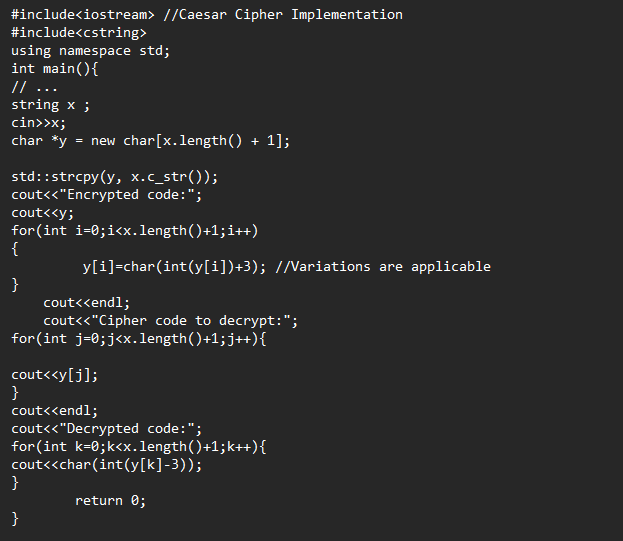


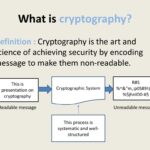
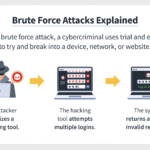



Leave a Comment